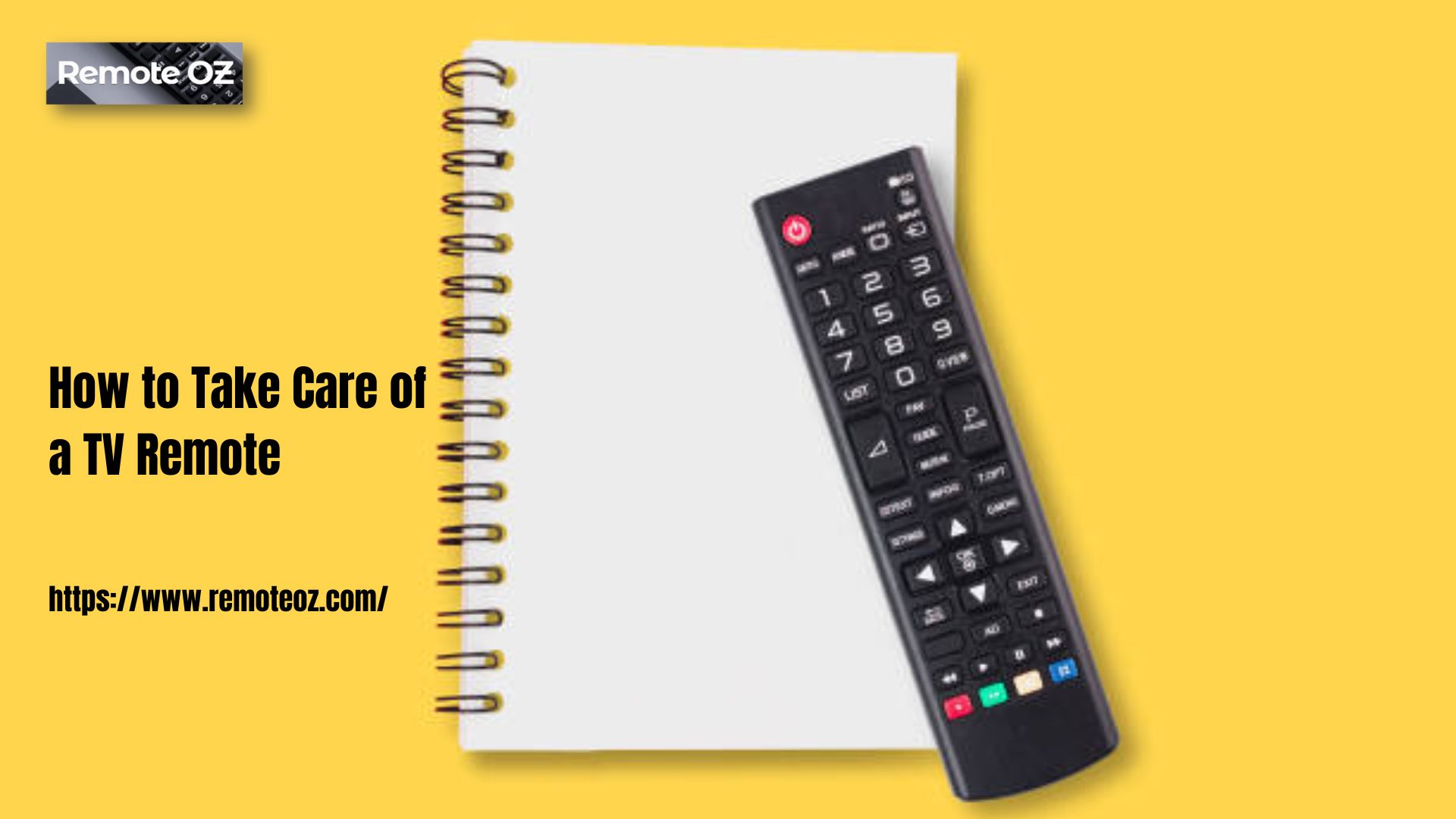Types LG remote control
LG makes two types of remote controls for TVs.
- A universal remote control, LG calls it Magic Remote control. This remote control, in addition to switching channels, helps to visualize the TV control. Its principle of operation is similar to that of a computer mouse. You can also use this remote control to control the TV by voice. The Magic remote control communicates with the TV using bluetooth. One condition for using the Magic remote control is that the TV must be equipped with a Bluetooth module.
- Standard remote control. This remote control is suitable for all TVs and can be used to change channels and work with Smart TV. But it does not support voice control and space pointer control. This remote control does not need to be set up and works with any LG TV from 2010 onwards. The TV is controlled by infrared waves.
LG TV remote control compatibility list TVs 2011-2021
—-
| Model | Type | Year | Compatible LG TV models |
|---|---|---|---|
| Magic Remote | |||
| AN-MR22** | LG smart TV remote (Magic Remote) | 2022 | 2022: OLED A2, B2, G2, C2, Z2, R2; QNED (QNED***Q*)80, 85,90, 91, 95, 97, 99; Series Nano (Nano***Q*) 75, 80, 81, 85, 86, 88, 90, 91, 96, 99; UQ70**, UQ71** (only in some countries) UQ75**, , UQ8***, UQ9*** 2021: OLED A1, B1, G1, C1, Z1, R1; QNED 90, 91,95, 97, 99; Series Nano (Nano***P*) 75, 80, 81, 85, 86, 88, 90, 91, 96, 99; UP70**, UP71** (only in some countries) UP75**, UP76**, UP8***, UP9***2020: CX, BX, GX, WX, ZX, Series Nano all models Nano 80, 81, 86, 90, 91, 95, 99, UN70**, UN71** (only in some countries), UN8***, UN9*** 2019: W9/E9/C9/B9/SM9/SM8; UM7/LM6/LM5* (if there is bluetooth on the TV) |
| AN-MR21** | LG smart TV remote (Magic Remote) | 2021 | 2021: OLED A1, B1, G1, C1, Z1, R1; QNED 90, 91,95, 97, 99; Series Nano (Nano***P*) 75, 80, 81, 85, 86, 88, 90, 91, 96, 99; UP70**, UP71** (only in some countries) UP75**, UP76**, UP8***, UP9*** 2020: CX, BX, GX, WX, ZX, Series Nano all models Nano 80, 81, 86, 90, 91, 95, 99, UN70**, UN71** (only in some countries), UN8***, UN9*** 2019: W9/E9/C9/B9/SM9/SM8; UM7/LM6/LM5* (if there is bluetooth on the TV) |
| PM21N, PM21* | LG smart TV remote (Magic Remote LG SIGNATURE) | 2021 | 2021:Z1, R1 |
| AN-MR20GA AN- MR20BA AN-MR20** | LG smart TV remote (Magic Remote) | 2020 | 2020: CX, BX, GX, WX, ZX, Series Nano all models Nano 80, 81, 86, 90, 91, 95, 99, UN70**, UN71** (only in some countries), UN8***, UN9*** 2019: W9/E9/C9/B9/SM9/SM8; UM7/LM6/LM5* (if there is bluetooth on the TV) 2018-2017: W8/G8/E8/C8/B8/A8/SK9/SK8/SK7/UK9/UK8/UK7; W7/G7/E7/C7/B7/SJ9/SJ8/SJ7/UJ9/UJ8/UJ7; UK6/LK6/LK5/UJ6/LJ6/LJ5 (if there is bluetooth on the TV) |
| AN-MR19BA | LG smart TV remote (Magic Remote) | 2019 | 2019:OLED W9, E9, C9, B9 NanoCell Models: SM99, SM95, SM90, SM86, SM81 4K UHD Models : UM80, UM75, UM74, UM73, UM71, UM6970 2018TVs /2017TVs – W8/G8/E8/C8/B8/A8/SK9*/SK8*/SK7*/UK9*/UK8*/UK7* – W7/G7/E7/C7/B7/SJ9*/SJ8*/SJ7*/UJ9*/UJ8*/UJ7* – UK6*/LK6*/LK5*/UJ6*/LJ6*/LJ5* (Please verify whether the TV Bluetooth) |
| AN-MR18BA | LG smart TV remote (Magic Remote) | 2018 | OLED: W8, E8, C8, B8, SK9500 NanoCell Models: SK9000, SK8070, SK8000 4K UHD Models: UK7700, UK6570, UK6500, UK6300 |
| AN-MR650A | LG smart TV remote (Magic Remote) | 2017 | UJ7700, SJ8000, SJ8500, SJ850A, SJ9500, SJ8570, SJ857A OLED: B7, C7 |
| AN-MR650 | LG smart TV remote (Magic Remote) | 2016 | UH655x, UH650x, UH635x, UH633x, UH630x, UH950x, UH850x, UH770x, G6, E6, C6, B6 |
| AN-MR600 | LG smart TV remote (Magic Remote) | 2015 | UF77x, UF85x, UF95x, UG87x, EF98С…, EG96С…, EF95С…, EG92С…, UF94С…, UF86С…, UF83С…, UF69С…, UF68С…, LF65С…, LF64С…, LF63С… |
| AN-MR500 | LG smart TV remote (Magic Remote) | 2014 | LB63xx, LB65xx, LB67xx, LB68xx, LB69xx, LB72xx, LB73xx, LB86xx, LB87xx |
| AN-MR400P | LG smart TV remote (Magic Remote) | 2013 | Europe – LM860V, LM960V USВ -В EA9800, LA9700, LA9650, LM9600, LA8600 |
| AN-MR400G | LG smart TV remote (Magic Remote) | 2013 | Europe – LA667V, LA667V, LA710V, LN655V, 27MT93V, PH670V, PH672V. US – LA6950, LA6900, LA6205, LA6200, LN6150, LN5750, LN5700, LN5790, LN5710, LN5600, PH6700, PN5700 |
| AKB73757502 | LG smart TV remote (Magic Remote) | 2013 | LA9700, LA9700, LA9650, LA9650 |
| AN-MR300 | LG smart TV remote (Magic Remote) | 2012 | TM2792S, LM660S, LM660T, LM660T, LM670S, LM670T, LM760T, LM761S, LM761T, PM690S, PM970S, PM970T, LS5700 |
| AN-MR200 | Magic Motion Remote | 2011 | LV3700, LV5400, LW5700, LK530, LK550 |
| Standard Remote | |||
| AGF78663101 | Full Function Standard TV | 2017 | OLED65W7 |
| AGF76631064 | Full Function Standard TV | 2017 | LJ550B, LJ550M, LJ5500, UJ6300, UJ6500, UJ6300A, UJ6540, UJ6050, UJ6470 UJ657A |
| AKB75095307 | Full Function Standard TV | 2017 | LJ550B, LJ550M, LJ5500, UJ6300, UJ6500, UJ6300A, UJ6540, UJ6050, UJ6470 UJ657A |
| AGF78700101 | Full Function Standard TV | 2017 | 4K: UJ7700, SJ8000, SJ8500, SJ850A, SJ9500, SJ8570, SJ857A OLED:B7, C7 |
| AKB75056102 | Full Function Standard TV | 2017 | OLED65W7 OLED77W7 |
| AKB75056302 | Full Function Standard TV | 2017 | OLED77G7 |
| AKB75056402 | Full Function Standard TV | 2017 | OLED77G7 OLED65G7 |
| AKB75455602 | Full Function Standard TV Remote Control Replacement For AN-MR500, AN-MR600, AN-MR650 | 2014-2016 | All model 2014-2016 |
—-
LG has not changed the look of its Magic Remote since 2016. In 2021, the remote was redesigned and new features were added. Until 2019, LG changed the protocol for connecting the Magic Remote to the TV each year. The 2019-2020 Magic remote is compatible with TVs from 2017. The new remote requires a software update for the TV to work with an older TV. In 2021, the new MR21 remote is compatible with 2019-2020 TVs. Given the large number of remotes produced as replacements for the original remote, it is advisable to pay attention to the compatibility with your TV when buying the remote.
Magic remote LG model numbers
LG used to make magic remote controls with model numbers like the AN-MR300. You should have known that the MR300 model is for 2012 TVs and the AN-MR600 model is for 2016 TVs. As of 2015, the remote control model number was also designated as AN-MR15 to make it easier to understand. Both new and old Magic Remote model numbers were used.
As of 2018, LG is only using the new remote control designation for all countries. The AN-MR18BA remote control model for 2018 TVs, AN-MR19BA for 2019 TVs has become clearer. AN-MR20GA remote control for 2020. AN-MR21** Magic remote for 2021 TVs.
What do the letters at the end of the model number of the Magic remote mean?
For example, remote control AN-MR20GA, what do the letters GA mean? GA is a modification of the remote control, the remote control has buttons for quick access to certain commands or streaming services. For example, in many countries popular streaming services Netflix, Amazon, the TV set is equipped with a remote control AN-MR20GA, this remote control has a button for quick access to these services, on the other modification of the remote control may be a Youtube button. If in some country some other streaming services are popular, there can be made a separate button for them and it will be another modification of the remote control. Note that the TV will work with any AN-MR20 remote control regardless of the modification.
Replacing the Magic remote control
In stores you can find a large number of remote controls, the description of which mentions a replacement remote control, for example LG AN-MR19BA. It means that this remote control is not original. It is necessary to carefully study what TVs this remote control is suitable for and what functions it supports. Very often such remotes do not support voice control.
Types of remote control for LG TVs by years.
LG magic remote for TVs 2021 AN-MR21

The Magic Remote AN-MR21 has an updated look. Added more buttons for quick access to streaming services, also the remote has built-in NFC, now to broadcast video from your smartphone to the TV, you need to place the remote and the phone, at a distance of about 1 inch, the TV will start to show video from the phone. The AN-MR21 works with 2019-2021 TVs
- 2021: OLED A1, B1, G1, C1, Z1, R1; QNED 90, 91,95, 97, 99; Series Nano (Nano***P*) 75, 80, 81, 85, 86, 88, 90, 91, 96, 99; UP70**, UP71** (only in some countries) UP75**, UP76**, UP8***, UP9***
- 2020: CX, BX, GX, WX, ZX, Series Nano all models Nano 80, 81, 86, 90, 91, 95, 99, UN70**, UN71** (only in some countries), UN8***, UN9***
- 2019: W9/E9/C9/B9/SM9/SM8; UM7/LM6/LM5* (if there is bluetooth on the TV)
LG magic remote for TVs 2020 AN-MR20 AN-MR20GA, AN-MR20BA

The remote control is designed for use with 2020 TVs and it will also work with TVs produced since 2017. But with older TVs from 2017-2018, the remote will only work after updating the TV software. You need to update your TV software to the latest version.
LG magic remote for TVs 2019 AN-MR19 BA

The 2019 remote control is also compatible with 2017-2018 TVs. But for 2017 TVs, a software update is needed.
LG magic remote for TVs 2018 AN-MR18 BA

Magic remote for 2018 TVs, similar in appearance to the 2017 remote. It uses Bluetooth to connect to the TV.
LG magic remote for TVs 2017 AN-MR650A
Remote control for TV series
49UJ7700, 55UJ7700, 60UJ7700, 65UJ7700
● 55SJ8000, 60SJ8000, 65SJ8000
● 55SJ8500, 65SJ8500
● 65SJ850A
● 65SJ9500
● 75SJ8570
● 75SJ857A
● OLED55B7A, OLED65B7A
● OLED55B7P, OLED65B7P
● OLED55C7P, OLED65C7P
LG magic remote for TVs 2016 AN-MR650
Remote control for UH655x, UH650x, UH635x, UH633x, UH630x, UH950x, UH850x, UH770x, G6, E6, C6, B6 series TVs. Only the design is different from previous versions. There are also LG SIGNATURE series remotes, MR15R or MR15RA, which are the same consoles as the MR600 (650) but with a different design.
LG magic remote for TVs 2015 AN-MR600

The remote control for the 2015 TV series (UF, LF, EG, EF) is compatible with the models: UF77x, UF85x, UF95x, UG87x, EF98x, EG96x, EF95x, EG92x, UF94x, UF86x, UF83x, UF69x, UF68x, LF65x, LF64x, LF63x
Supports voice commands, cursor control, scroll.
LG magic remote for TVs 2014 AN-MR500

Remote control for 2014 LB series TVs, compatible with models: LB63xx, LB65xx, LB67xx, LB68xx, LB69xx, LB72xx, LB73xx, LB86xx, LB87xx. The functionality is similar to the 2015 model.
LG magic remote for TVs AN-MR400

Remote control for TV 2013 series models LA, LN, PH, PN is compatible with models:
AN-MR400P:
- Europe – LM860V, LM960V
- US – EA9800, LA9700, LA9650, LM9600, LA8600
AN-MR400G
- Europe – LA667V, LA667V, LA710V, LN655V, 27MT93V, PH670V, PH672V.
- US – LA6950, LA6900, LA6205, LA6200, LN6150, LN5750, LN5700, LN5790, LN5710, LN5600, PH6700, PN5700
LG magic remote for TVs 2012 AN-MR300

Smart TV remote control is available for the 2012 series TVs: TM2792S, LM660S, LM660T, LM660T, LM670S, LM670T, LM760T, LM761S, LM761T, PM690S, PM970S, PM970T
LG magic remote for TVs 2011 AN-MR200

One of the first remote controls for LG Smart TVs. Compatible with TV series LVxxxx, LKxxxx 2011.